HCL-Based Color Palettes
hcl_palettes.RmdOverview
As motivated in the previous article (Color Spaces: S4 Classes and Utilities), the HCL space is particularly useful for specifying individual colors and color palettes, as its three axes match those of the human visual system very well. Therefore, the colorspace package provides three types of palettes based on the HCL model:
- Qualitative: Designed for coding categorical information, i.e., where no particular ordering of categories is available and every color should receive the same perceptual weight.
- Sequential: Designed for coding ordered/numeric information, i.e., going from high to low (or vice versa).
- Diverging: Designed for coding ordered/numeric information around a central neutral value, i.e., where colors diverge from neutral to two extremes.
The corresponding functions are qualitative_hcl(),
sequential_hcl(), and diverging_hcl(). Their
construction principles are exemplified in the following color swatches
and explained in more detail below. The desaturated palettes bring out
clearly that luminance differences (light-dark contrasts) are crucial
for sequential and diverging palettes while qualitative palettes are
balanced at the same luminance.
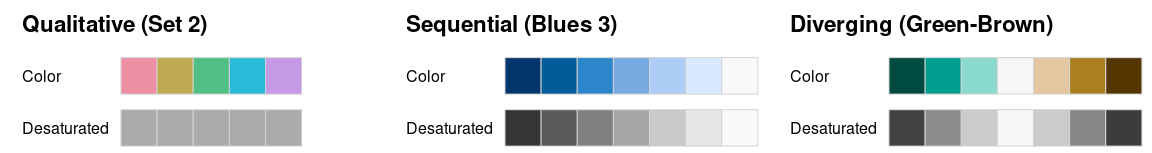
More details about the construction of such palettes is provided in the following while the article on Palette Visualization and Assessment introduces further tools to better understand the properties of color palettes.
To facilitate obtaining good sets of colors, HCL parameter
combinations that yield useful palettes are accessible by name. These
can be listed using the function hcl_palettes():
## HCL palettes
##
## Type: Qualitative
## Names: Pastel 1, Dark 2, Dark 3, Set 2, Set 3, Warm, Cold, Harmonic, Dynamic
##
## Type: Sequential (single-hue)
## Names: Grays, Light Grays, Blues 2, Blues 3, Purples 2, Purples 3, Reds 2,
## Reds 3, Greens 2, Greens 3, Oslo
##
## Type: Sequential (multi-hue)
## Names: Purple-Blue, Red-Purple, Red-Blue, Purple-Orange, Purple-Yellow,
## Blue-Yellow, Green-Yellow, Red-Yellow, Heat, Heat 2, Terrain,
## Terrain 2, Viridis, Plasma, Inferno, Rocket, Mako, Dark Mint,
## Mint, BluGrn, Teal, TealGrn, Emrld, BluYl, ag_GrnYl, Peach,
## PinkYl, Burg, BurgYl, RedOr, OrYel, Purp, PurpOr, Sunset,
## Magenta, SunsetDark, ag_Sunset, BrwnYl, YlOrRd, YlOrBr, OrRd,
## Oranges, YlGn, YlGnBu, Reds, RdPu, PuRd, Purples, PuBuGn, PuBu,
## Greens, BuGn, GnBu, BuPu, Blues, Lajolla, Turku, Hawaii, Batlow
##
## Type: Diverging
## Names: Blue-Red, Blue-Red 2, Blue-Red 3, Red-Green, Purple-Green,
## Purple-Brown, Green-Brown, Blue-Yellow 2, Blue-Yellow 3,
## Green-Orange, Cyan-Magenta, Tropic, Broc, Cork, Vik, Berlin,
## Lisbon, TofinoTo inspect the HCL parameter combinations for a specific palette
simply include the palette name where upper-
vs. lower-case, spaces, etc. are ignored for matching the label, e.g.,
"set2" matches "Set 2":
hcl_palettes(palette = "set2")## HCL palette
## Name: Set 2
## Type: Qualitative
## Parameter ranges:
## h1 h2 c1 c2 l1 l2 p1 p2 cmax fixup
## 0 NA 60 NA 70 NA NA NA NA TRUETo compute the actual color hex codes (representing sRGB
coordinates), the functions qualitative_hcl(),
sequential_hcl(), and diverging_hcl(),
respectively, can be used. Either all parameters can be specified “by
hand” through the HCL parameters, an entire palette can be specified “by
name”, or the name-based specification can be modified by a few HCL
parameters. In case of the HCL parameters, either a vector-based
specification such as h = c(0, 270) or individual
parameters h1 = 0 and h2 = 270 can be
used.
The first three of the following commands lead to equivalent output. The fourth command yields a modified set of colors (lighter due to a luminance of 80 instead of 70).
qualitative_hcl(4, h = c(0, 270), c = 60, l = 70)## [1] "#ED90A4" "#ABB150" "#00C1B2" "#ACA2EC"
qualitative_hcl(4, h1 = 0, h2 = 270, c1 = 60, l1 = 70)## [1] "#ED90A4" "#ABB150" "#00C1B2" "#ACA2EC"
qualitative_hcl(4, palette = "set2")## [1] "#ED90A4" "#ABB150" "#00C1B2" "#ACA2EC"
qualitative_hcl(4, palette = "set2", l = 80)## [1] "#FFACBF" "#C6CD70" "#32DDCD" "#C7BEFF"Qualitative palettes
qualitative_hcl() distinguishes the underlying
categories by a sequence of hues while keeping both chroma and luminance
constant, to give each color in the resulting palette the same
perceptual weight. Thus, h should be a pair of hues (or
equivalently h1 and h2 can be used) with the
starting and ending hue of the palette. Then, an equidistant sequence
between these hues is employed, by default spanning the full color wheel
(i.e., the full 360 degrees). Chroma c (or equivalently
c1) and luminance l (or equivalently
l1) are constants. Finally, fixup indicates
whether colors with out-of-range coordinates should be corrected.
In the following graphic the available named palettes are shown. The first five palettes are close to the ColorBrewer.org palettes of the same name (Harrower and Brewer 2003). They employ different levels of chroma and luminance and, by default, span the full hue range. The remaining four palettes are taken from Ihaka (2003). They are based on the same chroma (50) and luminance (70) but the hue is restricted to different intervals.
hcl_palettes("qualitative", plot = TRUE)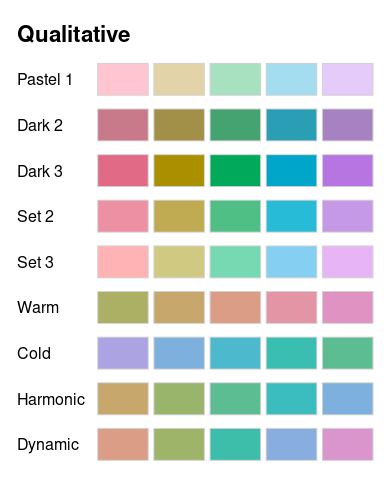
When palettes are employed for shading areas in statistical displays (e.g., in bar plots, pie charts, or regions in maps), lighter colors (with moderate chroma and high luminance) such as “Pastel 1” or “Set 3” are typically less distracting. By contrast, when coloring points or lines, more flashy colors (with high chroma) are often required: On a white background a moderate luminance as in “Dark 2” or “Dark 3” usually works better while on a black/dark background the luminance should be higher as in “Set 2” for example.
Sequential palettes (single-hue)
sequential_hcl() codes the underlying numeric values by
a monotonic sequence of increasing (or decreasing) luminance. Thus, the
function’s l argument should provide a vector of length 2
with starting and ending luminance (equivalently, l1 and
l2 can be used). Without chroma (i.e., c = 0),
this simply corresponds to a grayscale palette like
gray.colors(), see “Grays” and “Light Grays” below.
For adding chroma, a simple strategy would be to pick a single hue
(via h or h1) and then decrease chroma from
some value (c or c1) to zero (i.e., gray)
along with increasing luminance. This is already very effective for
bringing out the extremes (a dark high-chroma color vs. a light gray),
see "Blues 2", "Purples 2",
"Reds 2", and "Greens 2".
For distinguishing colors in the middle, two strategies can be
employed: (a) Hue can be varied as well by specifying an interval of
hues in h (or beginning hue h1 and ending hue
h2). More details are provided in the next section. (b)
Instead of a decreasing chroma, a triangular chroma trajectory can be
employed from c1 over cmax to c2
(equivalently specified as a vector c of length 3). This
yields high-chroma colors in the middle of the palette that are more
easily distinguished from the dark and light extremes. See “Blues 3”,
“Purples 3”, “Reds 3”, and “Greens 3” below.
Instead of employing linear trajectories in the chroma or luminance
coordinates, some palettes employ a power transformation of the chroma
and/or luminance trajectory. Either a vector power of
length 2 or separate p1 (for chroma) and p2
(for luminance) can be specified. If the latter is missing, it defaults
to the former.
hcl_palettes("sequential (single-hue)", n = 7, plot = TRUE)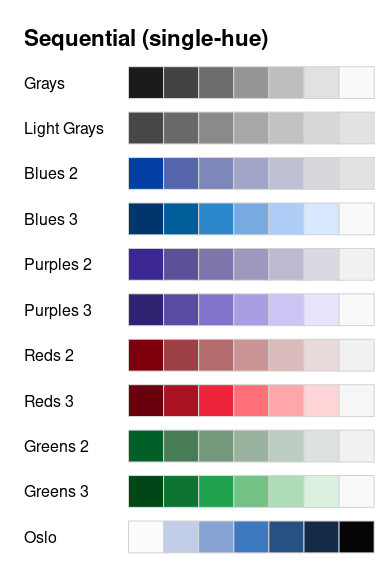
All except the last are inspired by the ColorBrewer.org palettes with the same base name (Harrower and Brewer 2003) but restricted to a single hue only. They are intended for a white/light background. The last palette (Oslo) is taken from the scientific color maps of Crameri (2018) and is intended for a black/dark background and hence the order is reversed starting from a light blue (not a light gray).
To distinguish many colors in a sequential palette it is important to have a strong contrast on the luminance axis, possibly enhanced by an accompanying pronounced variation in chroma. When only a few colors are needed (e.g., for coding an ordinal categorical variable with few levels) then a lower luminance contrast may suffice.
Sequential palettes (multi-hue)
To not only bring out extreme colors in a sequential palette but also
better distinguish middle colors it is a common strategy to employ a
sequence of hues. Thus, the basis of such a palette is still a monotonic
luminance sequence as above (combined with a monotonic or triangular
chroma sequence). But rather than using a single hue, an interval of
hues in h (or beginning hue h1 and ending hue
h2) can be specified.
sequential_hcl() allows combined variations in hue
(h and h1/h2, respectively),
chroma (c and
c1/c2/cmax, respectively),
luminance (l and l1/l2,
respectively), and power transformations for the chroma and luminance
trajectories (power and p1/p2,
respectively). This yields a broad variety of sequential palettes,
including many that closely match other well-known color palettes. The
plot below shows all the named multi-hue sequential palettes in
colorspace:
- “Purple-Blue” to “Terrain 2” are various palettes created during the development of colorspace, e.g., by Zeileis, Hornik, and Murrell (2009) or Stauffer et al. (2015) among others.
- “Viridis” to “Inferno” closely match the palettes that Smith and Van der Walt (2015) developed for matplotlib and that gained popularity recently.
- “Dark Mint” to “BrwnYl” closely match palettes provided in CARTO (CARTO 2019).
- “YlOrRd” to “Blues” closely match ColorBrewer.org palettes (Harrower and Brewer 2003).
- “Lajolla” to “Batlow” closely match the scientific color maps of the same name by Crameri (2018) and the first two of these are intended for a black/dark background.
hcl_palettes("sequential (multi-hue)", n = 7, plot = TRUE)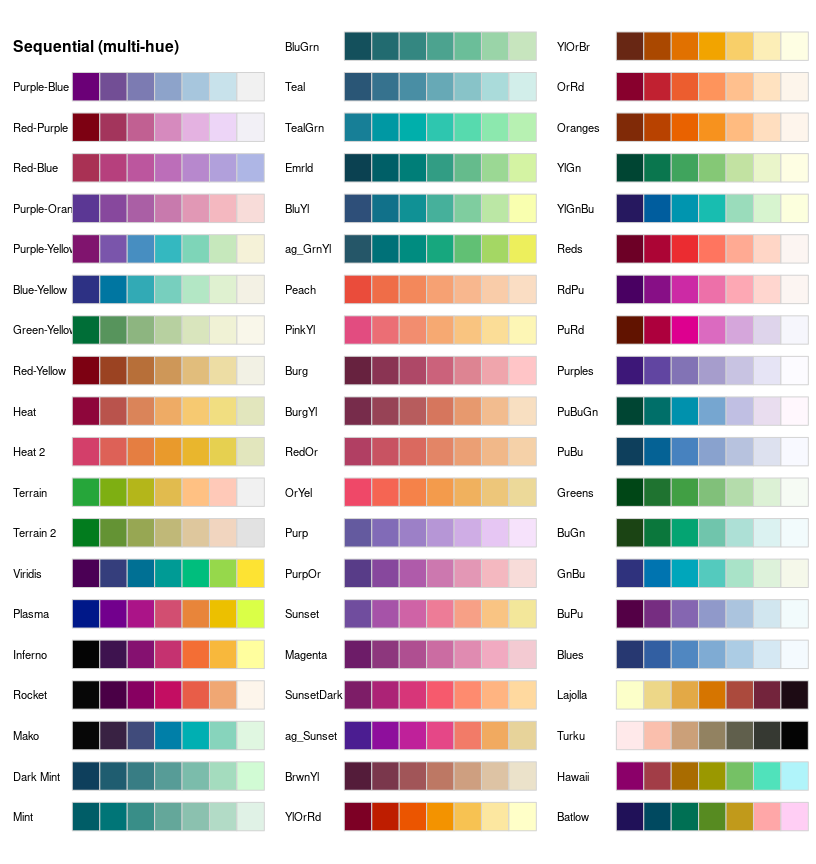
Note that the palettes differ substantially in the amount of chroma and luminance contrasts. For example, many palettes go from a dark high-chroma color to a neutral low-chroma color (e.g., “Reds”, “Purples”, “Greens”, “Blues”) or even light gray (e.g., “Purple-Blue”). But some palettes also employ relatively high chroma throughout the palette (e.g., the viridis and many CARTO palettes). To emphasize the extremes the former strategy is typically more suitable while the latter works better if all values along the sequence should receive some more perceptual weight.
Diverging palettes
diverging_hcl() codes the underlying numeric values by a
triangular luminance sequence with different hues in the left and in the
right “arms” of the palette. Thus, it can be seen as a combination of
two sequential palettes with some restrictions: (a) a single hue is used
for each arm of the palette, (b) chroma and luminance trajectory are
balanced between the two arms, (c) the neutral central value has zero
chroma. To specify such a palette a vector of two hues h
(or equivalently h1 and h2), either a single
chroma value c (or c1) or a vector of two
chroma values c (or c1 and cmax),
a vector of two luminances l (or l1 and
l2), and power parameter(s) power (or
p1 and p2) are used. For more flexible
diverging palettes without the restrictions above (and consequently more
parameters) see the divergingx_hcl() palettes introduced
below.
The plot below shows all such diverging palettes that have been named in colorspace:
- “Blue-Red” to “Cyan-Magenta” have been developed for colorspace starting from Zeileis, Hornik, and Murrell (2009), taking inspiration from various other palettes, including more balanced and simplified versions of several ColorBrewer.org palettes (Harrower and Brewer 2003).
- “Tropic” closely matches the palette of the same name from CARTO (CARTO 2019).
- “Broc” to “Vik” and “Berlin” to “Tofino” closely match the scientific color maps of the same name by Crameri (2018), where the first three are intended for a white/light background and the other three for a black/dark background.
hcl_palettes("diverging", n = 7, plot = TRUE)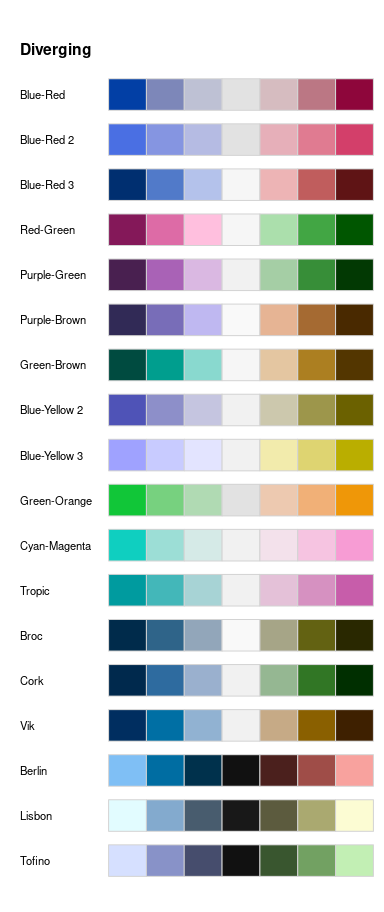
When choosing a particular palette for a display similar considerations apply as for the sequential palettes. Thus, large luminance differences are important when many colors are used while smaller luminance contrasts may suffice for palettes with fewer colors etc.
Construction details
The three different types of palettes (qualitative, sequential, and diverging) are all constructed by combining three different types of trajectories (constant, linear, triangular) for the three different coordinates (hue H, chroma C, luminance L):
| Type | H | C | L |
|---|---|---|---|
| Qualitative | Linear | Constant | Constant |
| Sequential | Constant (single-hue) or Linear (multi-hue) |
Linear (+ power) or Triangular (+ power) |
Linear (+ power) |
| Diverging | Constant (2x) | Linear (+ power) or Triangular (+ power) |
Linear (+ power) |
As pointed out initially in this article, luminance is probably the most important property for defining the type of palette. It is constant for qualitative palettes, monotonic for sequential palettes (linear or a power transformation), and uses two monotonic trajectories (linear or a power transformation) diverging from the same neutral value.
Hue trajectories are also rather intuitive and straightforward for
the three different types of palettes. However, chroma trajectories are
probably the most complicated and least obvious from the examples above.
Hence, the exact mathematical equations underlying the chroma
trajectories are given in the following (i.e., using the parameters
c1, c2, cmax, and
p1, respectively). Analogous equations apply for the other
two coordinates.
The trajectories are functions of the intensity \(i \in [0, 1]\) where \(1\) corresponds to the full intensity:
\[ \begin{align*} \text{Constant: } & c_1 \\[0.2cm] \text{Linear: } & c_2 - (c_2 - c_1) \cdot i \\[0.2cm] \text{Triangular: } & \left\{ \begin{array}{lcl} c_2 - (c_2 - c_\max) \cdot \frac{i}{j} & \text{if } i & \le j \\ c_\max - (c_\max - c_1) \cdot \frac{i - j}{1 - j} & & > j \end{array} \right. \end{align*} \]
where \(j\) is the intensity at which \(c_\max\) is assumed. It is constructed such that the slope to the left is the negative of the slope to the right of \(j\):
\[ j = \left(1 + \frac{|c_\max - c_1|}{|c_\max - c_2|} \right)^{-1} \]
Instead of using a linear intensity \(i\) going from \(1\) to \(0\), one can replace \(i\) with \(i^{p_1}\) in the equations above. This then leads to power-transformed curves that add or remove chroma more slowly or more quickly depending on whether the power parameter \(p_1\) is \(< 1\) or \(> 1\).
The three types of trajectories are also depicted below. Note that full intensity \(i = 1\) is on the left and zero intensity \(i = 0\) is on the right of each panel.
The concrete parameters in the plot above are:
- Constant:
c1 = 80. - Linear:
c1 = 80,c2 = 10,p1 = 1(solid) vs.p1 = 1.6(dashed). - Triangular:
c1 = 60,cmax = 80,c2 = 10,p1 = 1(solid) vs.p1 = 1.6(dashed).
Further discussion of these trajectories and how they can be visualized and assessed for a given color palette is provided in the article: Palette Visualization and Assessment.
Registering your own palettes
The hcl_palettes() already come with a wide range of
predefined palettes to which customizations can be easily added.
However, it might also be convenient to register a custom palette so
that it can subsequently be reused with a new dedicated name. This is
supported by adding a register argument once to a call to
qualitative_hcl(), sequential_hcl(), or
diverging_hcl():
qualitative_hcl(3, palette = "set2", l = 80, register = "myset")The new palette is then included in hcl_palettes():
hcl_palettes("Qualitative")## HCL palettes
##
## Type: Qualitative
## Names: Pastel 1, Dark 2, Dark 3, Set 2, Set 3, Warm, Cold, Harmonic, Dynamic,
## mysetThe palette can be used subsequently in
qualitative_hcl() as well as the qualitative ggplot2 color scales, e.g.,
qualitative_hcl(4, palette = "myset")## [1] "#FFACBF" "#C6CD70" "#32DDCD" "#C7BEFF"Remarks:
- The number of colors in the palette that was used during
registration is not actually stored and can be modified subsequently.
The same holds for arguments
alphaandrev. - When registering a new palette with a previously-used name, the old palette gets overwritten. We recommend to not overwrite the palettes that are predefined in the package (albeit technically possible).
- The registration of a palette is only stored for the current
session. When R is restarted and/or the colorspace package
reloaded, only the predefined palettes from the package are available.
Thus, to make a palette permanently available a registration R code like
colorspace::qualitative_hcl(3, palette = "set2", l = 80, register = "myset")can be placed in your.Rprofileor similar startup scripts.
Flexible diverging palettes
The divergingx_hcl() function provides more flexible
diverging palettes by simply calling sequential_hcl() twice
with prespecified sets of hue, chroma, and luminance parameters. Thus,
it does not pose any restrictions that the two “arms” of the palette
need to be balanced and also may go through a non-gray neutral color
(typically light yellow). Consequently, the chroma/luminance paths can
be rather unbalanced.
The plot below shows all such flexible diverging palettes that have been named in colorspace:
- “ArmyRose” to “Tropic” closely match the palettes of the same name from CARTO (CARTO 2019).
- “PuOr” to “Spectral” closely match the palettes of the same name from ColorBrewer.org (Harrower and Brewer 2003).
- “Zissou 1” closely matches the palette of the same name from wesanderson (Ram and Wickham 2018).
- “Cividis” closely matches the palette of the same name from the viridis family (Garnier 2018). Note that despite having two “arms” with blue vs. yellow colors and a low-chroma center color, this is probably better classified as a sequential palette due to the monotonic chroma going from dark to light. (See Approximating Palettes from Other Packages for more details.)
- “Roma” closely matches the palette of the same name by Crameri (2018).
divergingx_palettes(n = 7, plot = TRUE)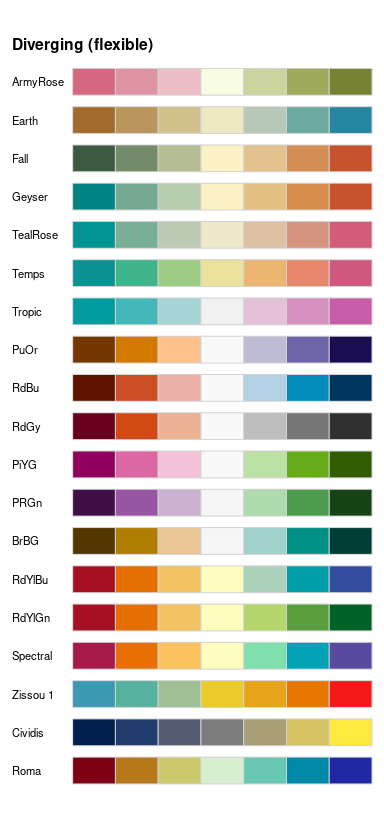
Typically, the more restricted diverging_hcl() palettes
should be preferred because they are more balanced. However, by being
able to go through light yellow as the neutral color warmer diverging
palettes are available.
HCL (and HSV) color palettes corresponding to base R palettes
To facilitate switching from base R palette functions to the HCL-based palettes above, colorspace provides a few convenience interfaces:
-
rainbow_hcl(): Convenience interface toqualitative_hcl()for a HCL-based “rainbow” palette to replace the (in)famousrainbow()palette. -
heat_hcl(): Convenience interface tosequential_hcl()with default parameters chosen to generate more balanced heat colors than the basicheat.colors()function. -
terrain_hcl(): Convenience interface tosequential_hcl()with default parameters chosen to generate more balanced terrain colors than the basicterrain.colors()function. -
diverging_hsv(): Diverging palettes generated in HSV space rather than HCL space as indiverging_hcl(). This is provided for didactic purposes to contrast the more balanced HCL palettes with the more flashy and unbalanced HSV palettes.
Meanwhile, base R has also adopted the HCL-based palettes from
colorspace into the function hcl.colors() in
grDevices (Zeileis and Murrell 2019). This
provides all the named palettes introduced in colorspace (with
the same names) but without the flexibility to modify or adapt existing
palettes.
Moreover, the grDevices package in base R gained a new
function palette.colors() (Zeileis et al. 2019) that
provides various well-established qualitative color palettes that can
not be approximated well by qualitative_hcl() due to
pronounced variations in luminance and chroma. While a qualitative
palette with fixed luminance and chroma is more balanced, a certain
amount of variations in these properties might be necessary to make more
colors distinguishable, especially for viewers with color vision
deficiencies.
References
palette() for .” https://developer.R-project.org/Blog/public/2019/11/21/a-new-palette-for-r/.